Powerful effect plug-ins to spice-up video editing, HD, SD, DV
ProDAD - Support :: ID [28 ] :: 2006-08-26
!!! JavaScript required !!!Question:
How to create a Heroglyph-Title in Premiere Elements or Pro.Answer:
The most popular and comfortable use of Heroglyph is as plugin in Premiere Elements or Pro.Just create a title and place it in the Premiere Timeline - in the same way as known from the Premiere-own titler.
Don´t worry about the graphic format, Import and Export processes or eve Alphachannel!
The plugin solves this automatically for you!
The use as plugin is described as following:
Image #1
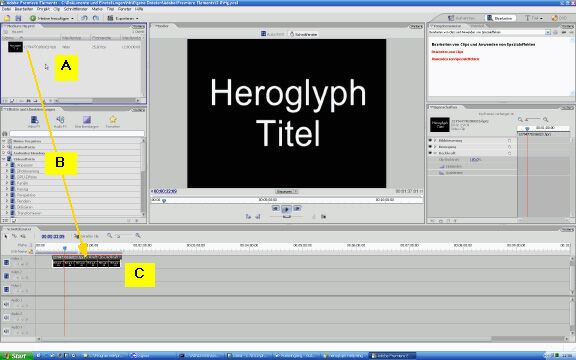
Create a title:
On location [A], press right-mouse to open the context menu [Image #2]
Heroglyph will start up for the title editing. Once you created everything, press F12 to apply the title and to go back to premiere.
View title:
Drag the title-scene into the premiere timeline [B].
Further edit:
Double-click the title-scene [Premiere Timeline] [C] and "edit Title"[Image #3].
Image #2
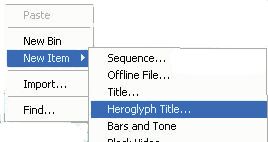
Context menu for [A]
Image #3
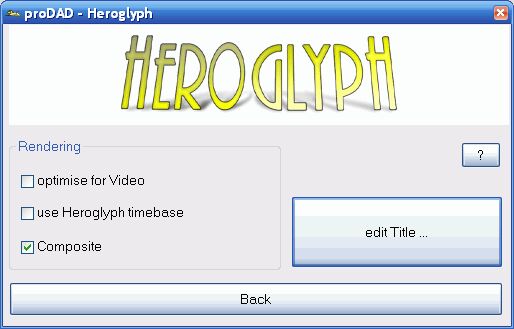
If you wish to edit the title-duration in the premiere timeline directly, deactivate "use Heroglyph timebase".
Make sure that the option"Composite" is switched on to see the title over the video with matte.
Links:
See also:
© 2009 proDAD GmbH | Gauertstrasse 2 | 78194 Immendingen | Germany Call: ++49 (0)7462 9459 0 | Fax: ++49 (0)7462 9459 79
Start Page + e-mail | Legal notice | about proDAD
Start Page + e-mail | Legal notice | about proDAD




