Powerful effect plug-ins to spice-up video editing, HD, SD, DV
proDAD - Support :: ID [72 ] :: 2007-09-29
!!! JavaScript requis !!!Question:
Adobe Premiere 2.0 and the technichal similar "Elements" versions doesn´t pass on several video format relating informations to Plugins, which may give incorrect results with Mercalli. Thus proDAD modified Mercalli from version 1.0.8 with a workaround. Now this Premiere plugin interface limitation can be solved by users intervention defining the video-format in a new menu manually.Réponse:
Attention!Always, if the displayed "Video-Format" doesn´t fit with the Premier project settings, it is assumed that Premiere didn´t pass on the format settings correctly to the plugin. The results are only suboptimal stabilisations or even counterproductive results.
If above described phemomens are appearing, wrong video format settings can be identified as following unwanted effects:
- suddenly, short shiftings like sudden "shocks" are appearing
- extreme video flickering
- a comb-shaped effect appears in the video
- several areas in the video are flickering for a short time
From Mercalli 1.0.8 this Premiere plugin-interface limitation can be solved as following:
SD-Video such as PAL resp. NTSC [Image #1]:
Mercalli choose "Automatic" by default.
Hence in most applications using these formats, the results should be satisfactory.
HD-Video such as HDV 1440x1080i [Image #2]:
Mercalli choose "HDV Upper Field First" by default to solve the most common cases without further necessary user interaction.
HD-Video such as progessive HD 720p [Image #2]:
Because of the above described error, Mercalli can´t self recognise progressive video.
Therefore it needs to be setup manually to "No fields".
Status:
With Mercalli 1.0.9 the issue has been solved.
Information: the above problem appears with several Matrox graphics boards (RTX).
With Mercalli 1.0.9 the issue has been solved.
Image #1
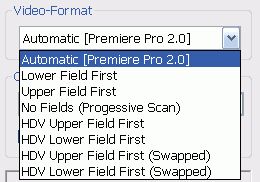
Setting for "Video-Format" on "Automatic" is almost correctly for PAL or NTSC .
Image #2
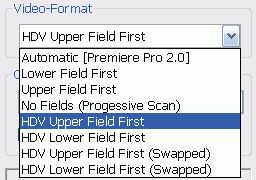
Adequate "Video-Format" setting for most common HD-Formats:"HDV Upper Field First"
Liens :
Voir également :
© 2009 proDAD GmbH | Gauertstrasse 2 | 78194 Immendingen | Allemagne Tel: ++49 (0)7462 9459 0 | Fax: ++49 (0)7462 9459 79
Page d'accueil + E-mail | Mentions légales | Informations concernant proDAD
Page d'accueil + E-mail | Mentions légales | Informations concernant proDAD




